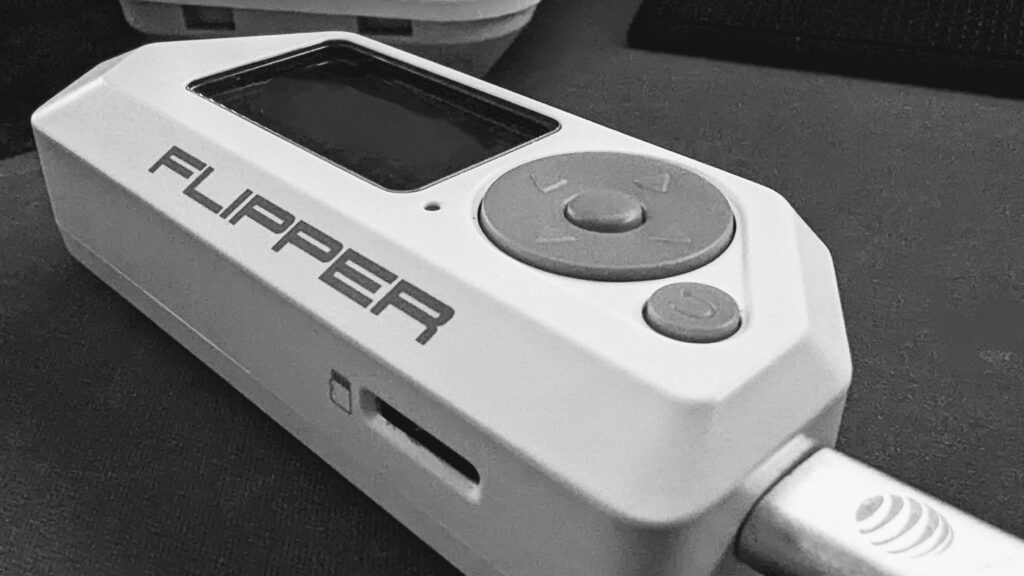What is the Flipper Zero?
The Flipper Zero can best be described as a hardware hacking multi-tool. The Flipper Zero is an open-sourced hardware, hand-held device. The ability to explore and access RFID, the 433 Mhz spectrum, GPIO pins, UART, USB, NFC, infrared, and more is self-contained in a portable “to-go” device.
What is the 433 MHz spectrum?
Different countries set aside different parts of the radio spectrum that may be used by low-power devices (LPD) for license-free radio transmission. UHF 433.050 to 434.790 MHz is set aside in the United States for this purpose. This enables things like garage door openers, home security systems, and other short-range radio-controlled devices to work.
In the United States, the Federal Communication Commission (FCC) is the government agency responsible for regulating and enforcing laws around the use of the electromagnetic spectrum. Minus a few exceptions, United States 47 CFR 15.201 defines and requires “intentional radiators” to be certified, and 47 CFR 15.240 outlines requirements for such devices.
433 MHz Recon (T1596, T1592.001)
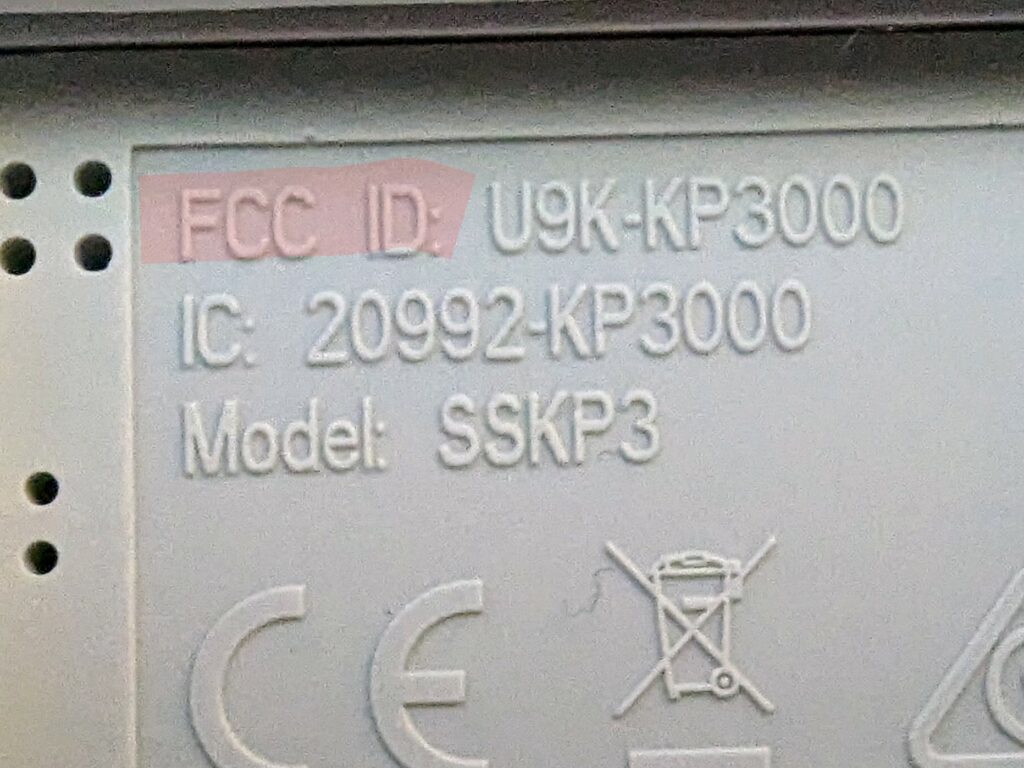
Because “intentional radiators” operating in the 433 – 434 MHz spectrum must be certified, various certification records are publicly available via the FCC’s website. If you look at virtually any electronic device, usually imprinted in plastic or on a label, you will find a string that starts with FCC ID: followed by an ID number. The image on the left shows the FCC ID for a security system’s keypad.
The FCC has an online “Equipment Authorization Search” site, making it fairly simple to look up FCC IDs.

Click to increase size
If you have never used this site before, the dash symbol ( – ) must be prepended to the Product Code, at the time of this writing. If omitted, the search will likely fail. Once the search results load, you will see something like this:
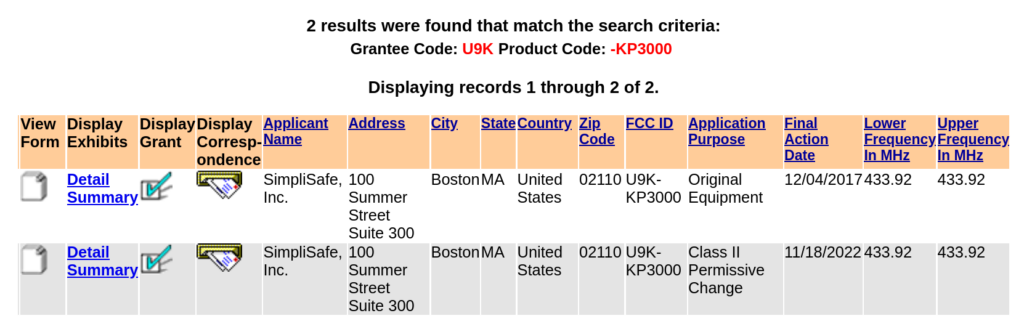
Here we can see the application history and the frequency range this device is certified to operate within. Clicking on “Details” presents us with several documents that can be very useful for OSINT/Recon activities.
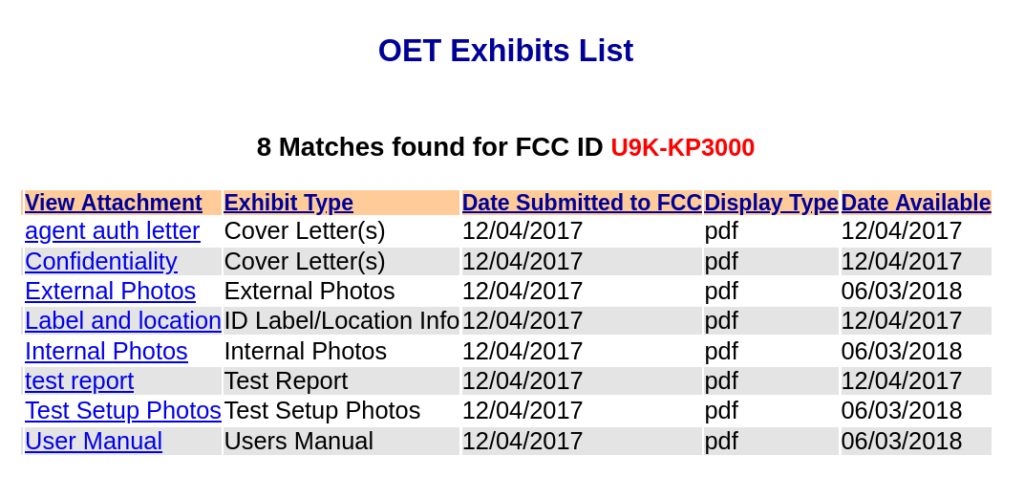
By law, manufacturers are allowed to keep certain details confidential, so it is not unusual to see a “Confidentiality” letter attached to the application.
The Confidentiality letter outlines what was withheld and, in this case, it looks like schematics, block diagrams, and operational descriptions were all withheld. The “Internal Photos” is a great resource for providing an overview of what the printed circuit board (PCB) looks like and what (if any) debug taps may exist. It also provides indirect clues on how the device may be assembled and, thus, how it may be disassembled, thereby reducing the risk of “breaking” the device before you get to test it.
If you don’t already have it, the “User Manual” can be a great resource.
Having the user manual on hand can be very helpful. You can often find default credentials, Admin IP addresses, and other useful things in it.

The “test reports” are often a wealth of information. Sometimes we can learn what modulation is being used, in this case Frequency Shift Keying (FSK), as well as the bandwidth and other useful details. In some cases, you may also find FCC IDs for other devices the product may contain (IoT inception). Below is the base station the example keypad connects to.
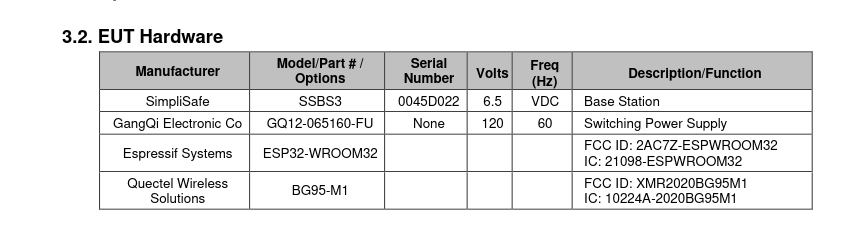
If you are having difficulties locating a chip or component, the test report may contain references, model/part numbers, or other clues to help you out. At this point, it becomes an iterative process of finding the FCC ID, looking it up, going through the documents, and repeating as necessary.
Capturing some data!
So far, we have done our homework. We have learned this keypad communicates on 433.92, the device uses FSK, and the expected bandwidth will be around 37.074 KHz.
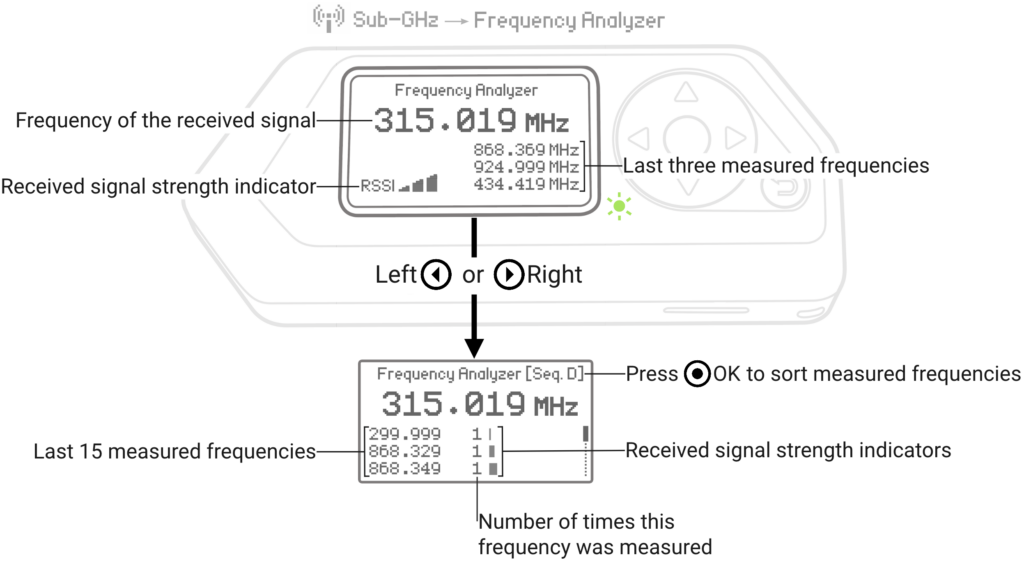
Image Credit: https://docs.flipperzero.one/sub-ghz/read
The Flipper Zero comes with a frequency analyzer. To access it, go to Main Menu > Sub-GHz > Frequency Analyzer. With the Flipper Zero close to the keypad, perform an action that instantiates a wireless signal.
Sure enough, when we test the keypad in the above example, we get a value (+/-) of 433.92.
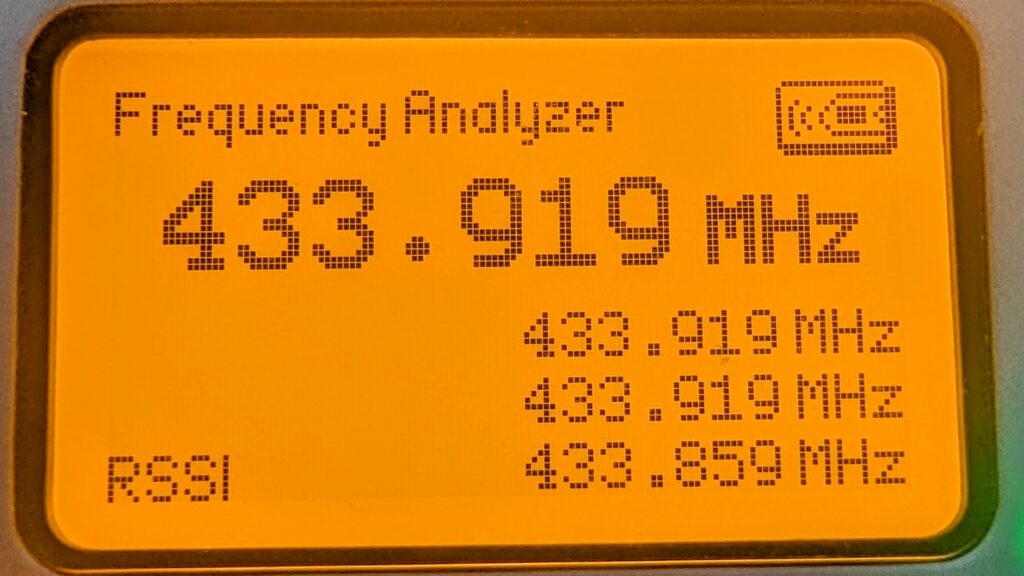
To capture data we need to go to the “Read Raw” menu.
Main Menu > Sub-GHz > Read Raw
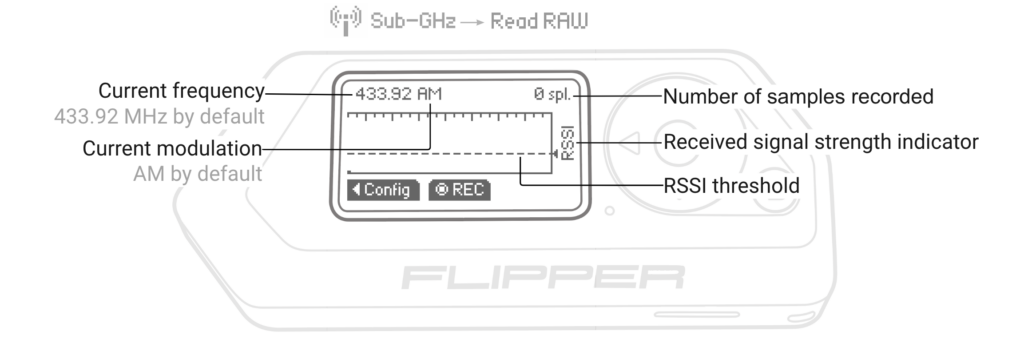
Image Credit: https://docs.flipperzero.one/sub-ghz/read-raw
We need to enter the config menu and make sure the Frequency is set to 433.92. The Flipper Zero supports two FSK modes:
- FM238
- FM476
For now, let’s select FM238 and let’s set the RSSI threshold to -70.0. With the configuration set, we are now ready to capture!
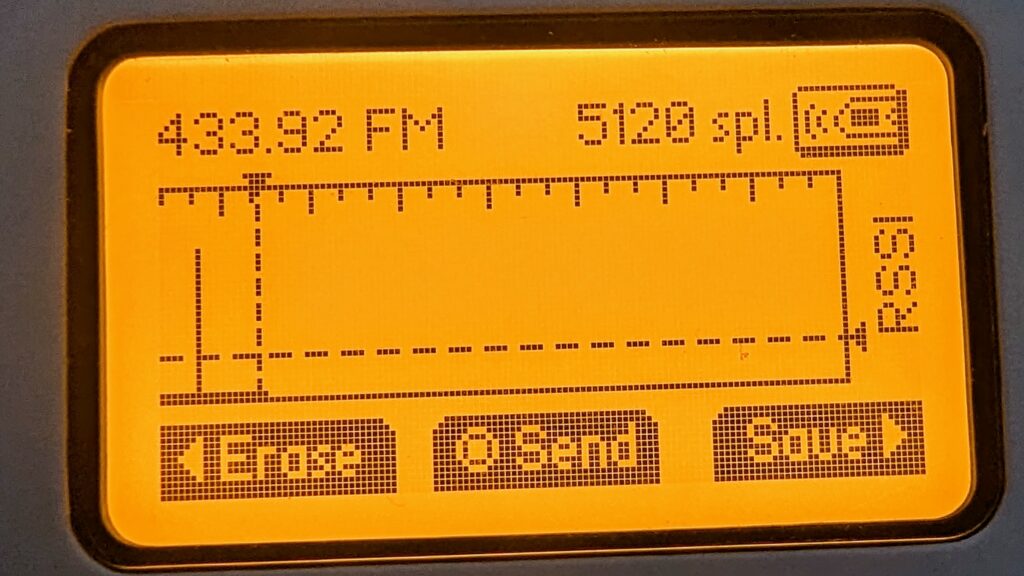
When we replay this, the base station responds with an error/warning “Wireless Interference Detected.”
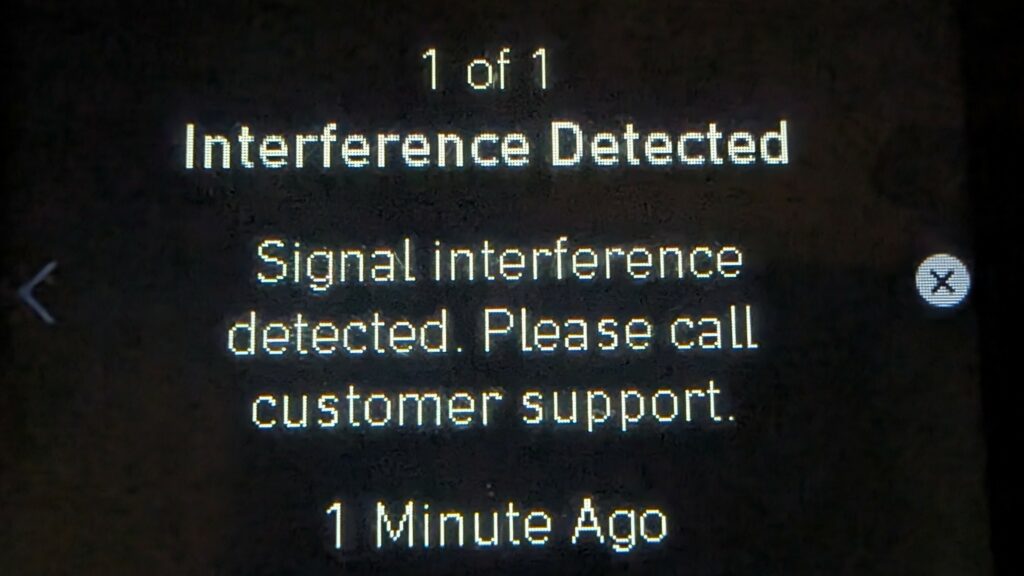
The device will likely use some checks to prevent direct replay attacks. A common method is to use rolling codes.
In the next chapter, we will dive more into how we can decode and begin to make sense of what is happening behind the scenes.